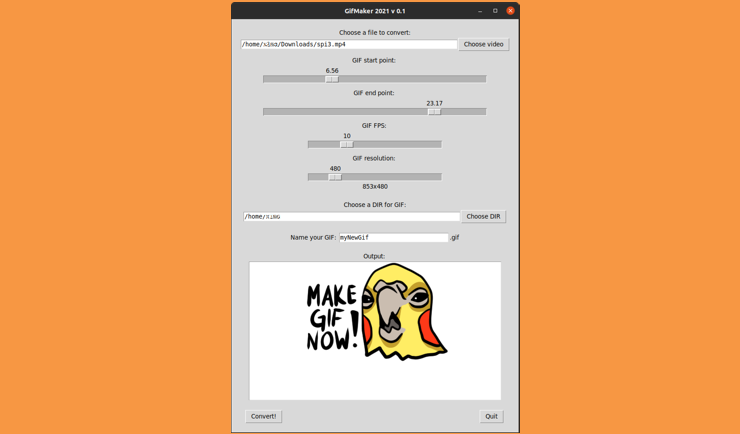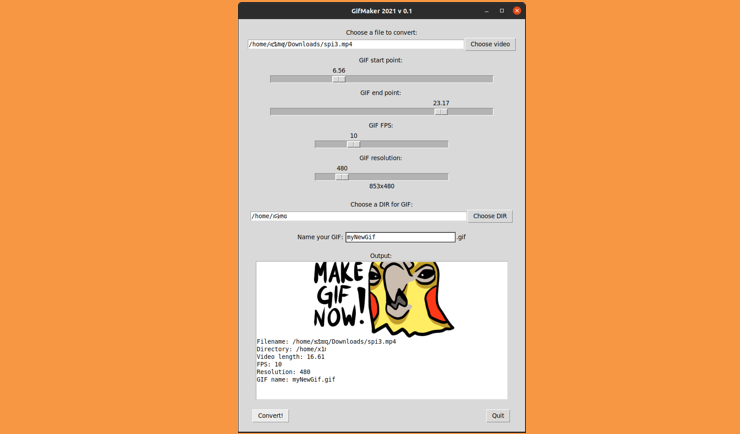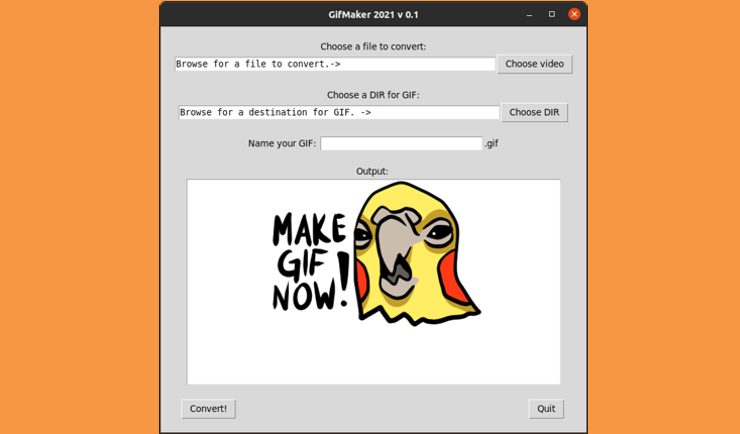
Video to Gif with GUI
If you ever tried to make a GIF from a video you might know that there are a lot of websites offering easy to use services. But those are often painfully slow and sometimes have limits on video length or resolution. So we want a program, but a google search for what we want returns alot of sketchy apps from dubious sources or apps behind silly paywalls for such a simple task.
Making this portfolio I wanted to replace a couple of the videos with GIFs and this python script accually made it much easier. I have included most of the properties a user would like to customize, length, fps and resolution. I used Tkinter for the GUI and moviepy for manipulating the video. TKinter is fairly easy to work with and works on both windows and linux. Moviepy depends on a lot of other modules which were a bit problematic.
Usage
Making the file executable with chmod u+x thescript.py and setting the filemanagers preference to "Run executable.." makes the script easier to use. I had a harder time using to in Windows, i tried pyInstaller, cx_freeze and py2exe but didnt manage to create an executable file from the script (the import of VideoFileClip was necessary to run them due to the way moviepy handles dependencies). The script runs just fine from PowerShell.